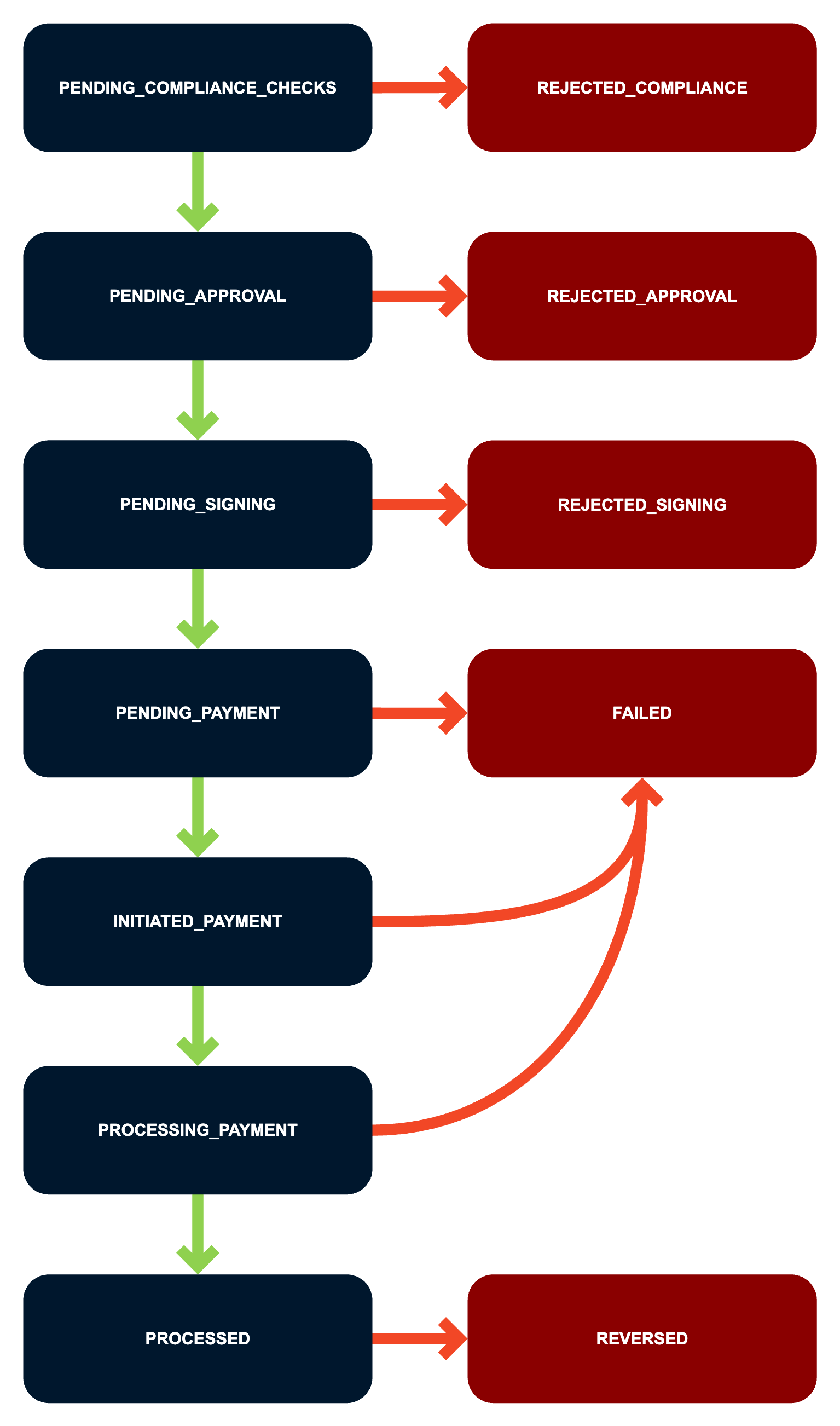A Payment Object represents an incoming payment to your wallet from another wallet or external source, or an outgoing payment from you wallet to another wallet or external source.
When creating a Payment Object the sending account (the payer) must be either your Split wallet or your Treasury wallet. The receiving account (the payee) can either be your Treasury wallet, a Vendor wallet or an External Recipient. Payments to External Recipients will be made out to the IBAN specified.
A detailed overview of the payment flow can be seen in How ZTLment works.
For regulatory compliance reasons all Payment Objects must be signed via the ZTLment Authentication App prior to funds being processed. Newly created Payment Objects will immediately appear on the payer’s dashboard for finance approval, and after approval the payment will appear for final sign-off in the ZTLment Authenticator App.
If you are making a payment and want to provide supporting documentation please use the following endpoint Create Payment Objects with Supporting Docs.
Payment Object States
Below is an overview of the different states a payment object can have. You can set up webhooks to receive notifications in your application whenever a PaymentObject changes state, or when new ones are created as described in the Webhooks page.
PENDING_COMPLIANCE_CHECKS - Payment object created but not approved by our compliance provider (in rare cases it requires manual approval).
REJECTED_COMPLIANCE - Rejected via our compliance provider.
PENDING_APPROVAL - Payment awaiting customer signoff via the dashboard.
REJECTED_APPROVAL - Payment was rejected via the dashboard.
PENDING_SIGNING - Payment awaiting signing via the ZTLment authenticator native app.
REJECTED_SIGNING - Payment has been rejected via the ZTLment authenticator native app.
PENDING_PAYMENT - Signing of payment is complete and payment is being sent for initiation .
INITIATED_PAYMENT - The ZTLment backend has registered the payment in our internal system.
PROCESSING_PAYMENT - Payment has been sent for processing via bank partner.
PROCESSED - Payment is confirmed processed from our banking partner.
FAILED - Payment has failed.
REVERSED - In very rare scenarios payments that have been PROCESSED can be reversed. In this case the funds will be returned to your account.